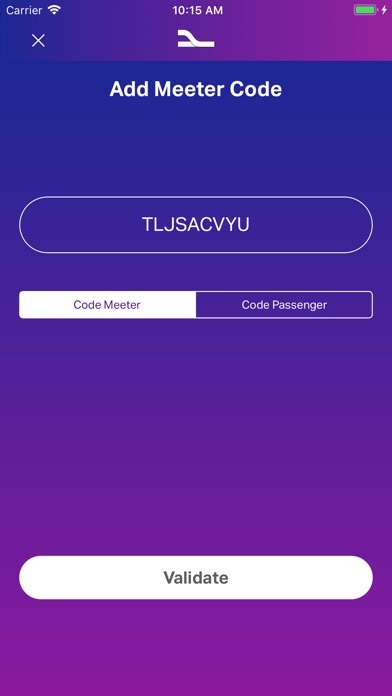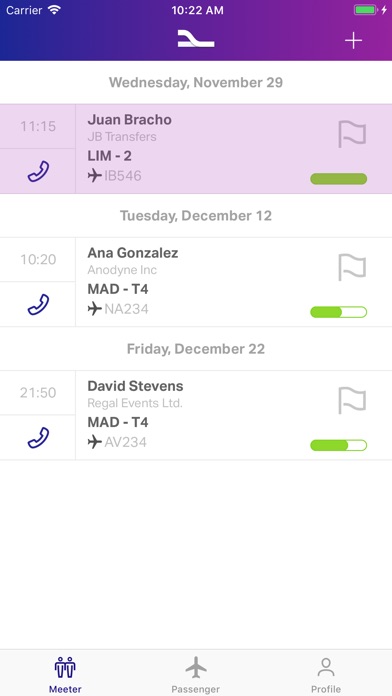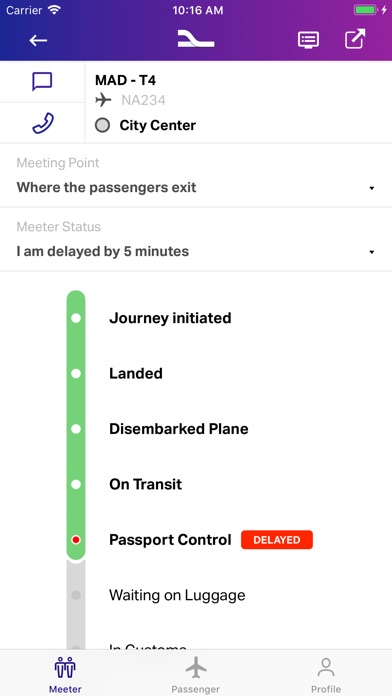Yiungo app for iPhone and iPad
Developer: FGASolutions
First release : 07 Dec 2017
App size: 26.13 Mb
YIUNGO allows arriving airline passengers to connect to the people who will be meeting them (the Meeter) and communicate in real time their progress through the arrivals and immigration process.
This allows the Meeter to relax comfortably while waiting for the passenger to emerge and meet at the agreed meeting Point.
YIUNGO uses the creation of a travel event which generates a unique code which is then shared with the Passenger and the Meeter allowing them to enter the event in the APP and communicate directly in their preferred language.
Features
- Simple to use.
- 11 languages supported (English, Spanish, French, German, Portuguese, Italian, Russian, Hindi, Chinese, Japanese and Arabic.
- You can select your preferred language.
- An Event is created (directly in the APP or from a PC/Mac) with flight arrival details and passenger information producing a unique event code.
- The Passenger advises when they have started their journey. Once a Meeter enters the APP with the same code, their information is shared with the Passenger and the two are in contact.
- The passenger communicates that they have landed and updates their status through the arrivals process in real-time using a simple graphic progress map.
- Receiving the updates from the Passenger, the Meeter can wait comfortably in the arrivals hall knowing where the arriving Passenger is through the updates on the progress map.
- The Meeter can communicate the location of the Meeting Point and also exchange common messages.
- The Passenger can communicate delays and has peace of mind knowing their Meeter is there waiting for them.
- The Meeter can communicate their own delays to Passengers.
- Easy drop-down text menus communicate most commonly needed messages.
- The Passenger and Meeter can exhibit their photograph to facilitate the meeting.
- Once at the Meeting Point, the Meeter can display the Passengers’ name using the Nameplate Facility.